Fiber technologies for Home usages
This blog post will detail differences between optical fiber technologies you may use at home. We'll also meet our pretty well known RJ45 copper wire.
Once more, I will give my thoughts for my use cases. Should you remember that I recently turned part of my network to 10Gbps, so ... Here is a network plan.
You may get interested in my other blog entries related to networking
10 Gbps and more : the need of optical fiber
So obviously here we'll talk about 10Gbps home networks, with 1Gbps mixed in there. There exists 2.5Gbps and 5Gbps intermediate speeds, but like I said I won't use them.
In a word, copper based wires can reach 10Gbps as of today (RJ45 CAT6A minimum recommended) and are already studied to reach the next 40Gbps, all that with reasonable distances (50 to 100m). But optical based wires also exist and they are not targeted to professional usages any more, they are very affordable for home usages and can even be cheaper than copper in some situations.

As end user devices still use copper based wire (mainly PCs, wired laptops, TVs or other devices), we'll deliver them with copper mainly at 1Gbps per device, which seems enough as of today. 1Gbps is very cheap as well. But for equipment interconnexion, we can run fiber wires or Direct Attach Cables (DAC). Let's see that.
Optical fiber offers some advantages over copper based wires :
- It can reach high distances with high bandwidth (several hundreds of meters up to several hundreds of kilometers, with up to several Tbps or even more ...)
- It is not sensible to electromagnetic perturbations and many fibers may be tied grouped together with no possible interference between them.
- It is thinner in size than copper barely half the diameter (for full duplex), thus easier to pull from different kind of narrow physical area connexions.
- Optical switches tend to be cheaper than copper based ones. Yes. 10Gbps full RJ45 copper switches are more expensive than full SFP+ based ones.
We could also notice some drawbacks :
- The fiber cable is more fragile than the copper one, it cannot be twisted over a specific radius of curvature and can be easily damaged, more than the copper equivalent (wire general robustness).
- Optical switches tend to be cheaper than copper based ones - But optical fiber cable connectors are not RJ45 looking and need SFP/SFP+ modules to be acquired. Those latter's price depend on bandwidth/distance to reach, but for home usage, they are very affordable. For 10Gbps, SFP+ are required.

Different kind of fibers/usages
Fiber is used to distribute the Internet all over the world. But it can also be used for smaller needs, such as home usages or datacenter connexions.
Monomode VS multimode
In short, monomode fiber is designed for very long ranges and very high bandwidth (Internet deployment) whereas multimode may be used in datacenter wiring or home usages (smaller scale). Multimode fiber is cheaper than monomode one, in most cases, but it is also more limited (in range).
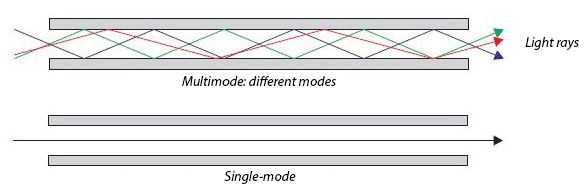
We'll use multimode fiber for home usage. Monomode is still possible and would cost a little bit more, for no specific advantage.
Monomode fibers are often labeled as "LR" for Long Range. Multimode are labeled "SR" for Short Range.
For multimodes, there exists different norms. What must be used is OM3. It goes from OM1 to OM5, that figures out the light wavelength, the fiber diameter and the bandwidth. OM3 is 50µm wavelength in a 125µm sheath for 10Gbps running on up to 300 meters length. OM3 optical wires are turquoise colored (always). OM3 supports 10Gbps up to 300m or 100Gbps up to 100m. The price is very affordable, could even be cheaper than the cat 7 equivalent in copper.
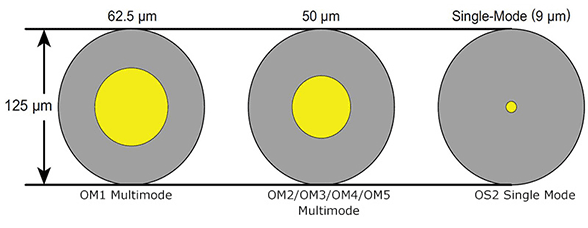
Fiber connectors
Copper connexions are easy as we use traditional RJ45 connectors we are all used to meet. For fibers however, there exist different ones, but the most used one for home usage or datacenters are LC connectors (Little Connector). Obviously the cable connector must fit the SFP module one ^^

We would end up with a fiber cable, that could be called "Fiber Cable 10G LC to LC SR Multimode OM3 Duplex 50/125", like this :

And for the SFP+ module, something like this :

Optical fiber connexions are just slightly more complex than the RJ45 traditional copper based ones, have a look at some more infos if needed.
Direct Attach Cables
DAC are cables plus SFP+ connectors, all sealed together into one piece. They are used to connect directly adjacent devices through SFP+ ports, on very short ranges. Starting from some meters range, the price is not worth it anymore compared to fiber cable plus two SFP+ connectors. 1 meter DC is 25$ whereas 10 meters are 100$. DAC are 10m maximum.

Direct attach cables are copper based, but they don't follow the RJ45 Ethernet layer 1 the same way as traditional cables do. They look like RJ45 wires though being thicker, stiffer, and equipped with sealed SFP+ connectors attached to them. They are not handy if you need long ranges with curves, they are very stiff, not flexible at all.
So you'll mainly use DAC to connect SFP+ based equipment at 10Gbps within a same rack or between two racks (roughly 1 meter cables), but not for inter-room connexions.
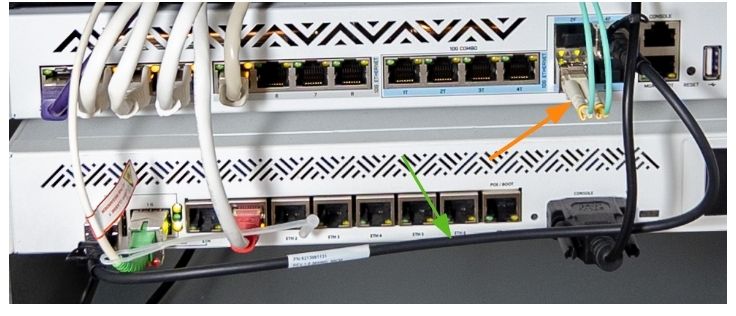
Some real setup
Here is the setup :
- Two ISP fiber connexions arrive at my home. They are located into the network dedicated area

- ISP fibers are connected to the main router, itself providing routing and other network services to a switch. It is connected using a DAC to the switch.

- The main switch distributes the local networks to other distribution switches located in different areas of the house. It is connected to them using OM3 fibers. Some of those fibers are 20m long as the house is pretty big and rooms are scattered
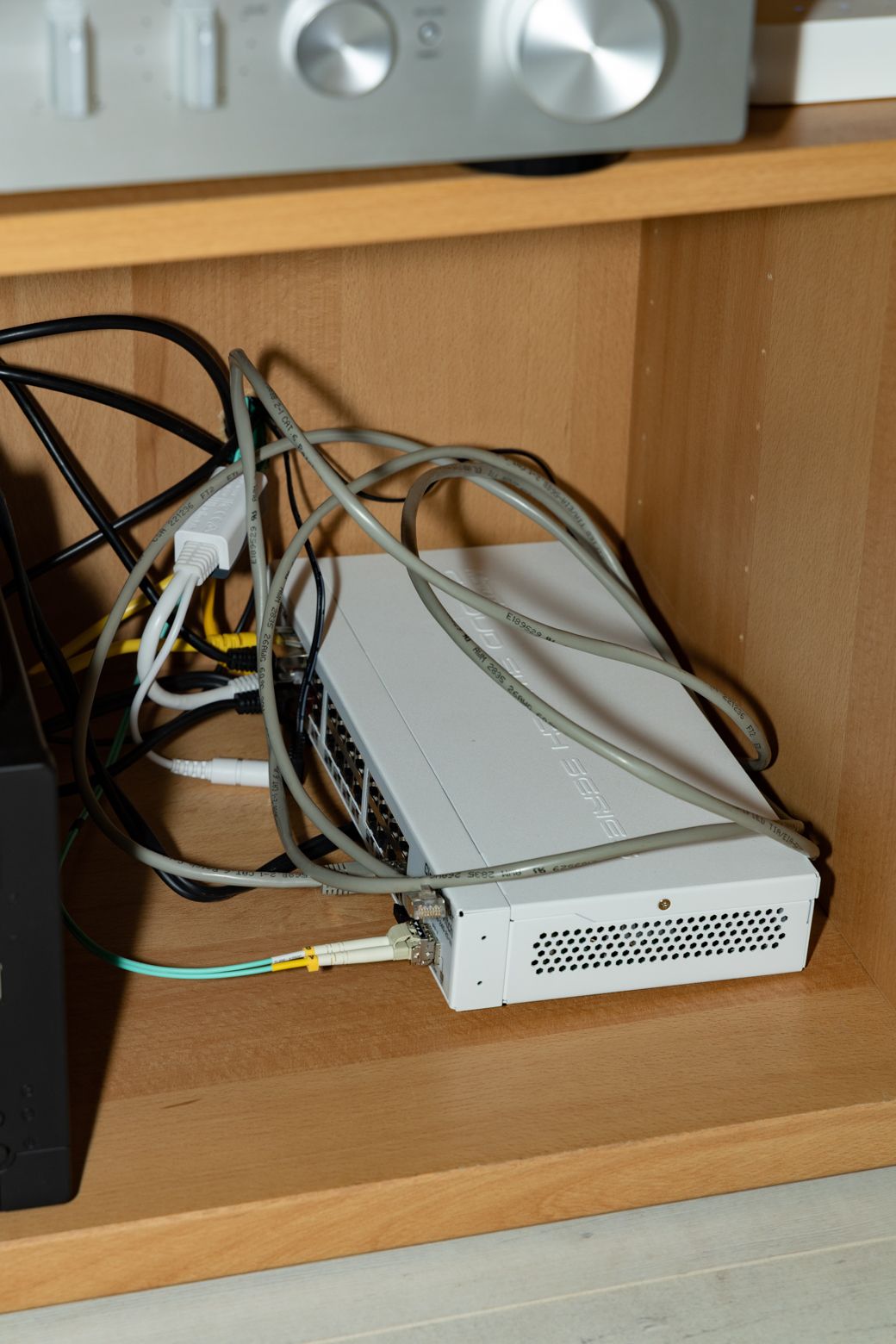
- The outdoor wifi is linked to the main switch using RJ45 outdoor-proof cable

- Indoor wifi are linked to the distribution switches present in the room the are deployed

The hardware are :
- CRS312-4C+8XG-RM for the main switch, it is a full 10Gbps switch providing 8 RJ45 copper sockets plus 4 combos to be chosen between copper or SFP+. I wrote about it here
- CCR1009-7G-1C-1S+ for the main router. It provides 7 RJ45 1Gbps ports plus one combo and plus one SFP+ (used for the switch uplink)
- CCR2004-1G-12S+2XS is actually not in production, this is my next router : it is a full 10Gbps router, providing 12 SFP+ ports and 2 SFP28 ports (25Gbps)
- The distribution switches present in the rooms where network is needed, are CRS326-24G-2S+IN, they provide 24 RJ45 ports at 1Gbps and 2 SFP+ uplinks.
- Cap AC for wifi hotspots (3 of them in the house)
- Wap AC for the outdoor wifi hotspot
Conclusion
So, every single device can benefit from a 1Gbps connexion. Wifi hotspots are also linked using 1Gbps. All the core of the network is however linked with 10Gbps connectivity, mainly using OM3 fiber. Both Internet access from the two ISP are 1Gbps links, effectively providing 2Gbps total bandwidth from the local segment, to the Internet, effectively needing >1Gbps uplinks. I chose 10Gbps for them.
In short :
- Traditional RJ45 cat5e is used to connect end user devices or wifi hotspots, at 1Gbps. Up to 100m are allowed. Cat6 and more can reach long distances for 1Gbps, and even support 10Gbps.
- 10Gbps Multimode OM3 fiber cables with LC connectors are used to carry the traffic from room switches to the core switch. Up to 300m distance are allowed for each connexion.
- 10Gbps direct attach cables are used to interconnect the devices within the main rack (switches, routers)
- Internet access is provided using 1Gbps copper or fiber with SFP modules.
- Some devices are going to migrate to 10Gbps copper cat 7 RJ45 connexions, such as my PC and my NAS.
- All the network is powered by Mikrotik hardware and software. Routers, switches and wifi spots.
- Network services (DNS, HTTP, NTP, monitoring, etc...) are powered by Linux :-)


Hope you enjoyed my new setup and it gave you ideas for your own.
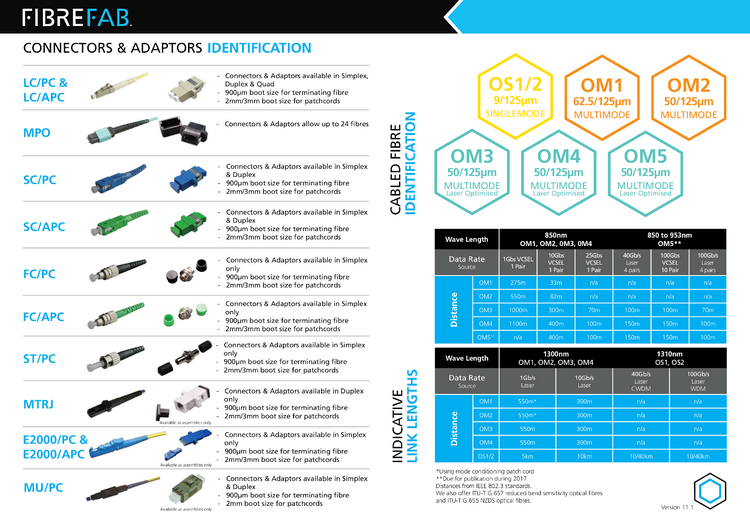
Edit : Linus has posted a video on YT about the topic. Find it here.